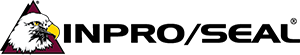Marketplace: Shopping by Item Number Video
Marketplace: Shopping by Item Number
Let’s review the simple process for shopping with an item number. From the Marketplace home screen, enter the item number directly into this field and click “Search”. Let’s enter an item number and see what we get.
Here, you quickly see all the product details for this item number. Expand for features and benefits or downloads.
Once you confirm this is the item you want to purchase, enter the quantity and add to cart to begin the checkout process.
If you have several items you want to order, you can use the “Order Multiple Products” feature for an even faster shopping experience. Click “Order Multiple Products” and then enter the item numbers and quantities and add to cart.
Notice, a note is displayed for one of the items stating it doesn’t exist. When the item number is corrected you can successfully add it to your cart.
Inpro/Seal Marketplace
Inpro/Seal Marketplace is your online storefront for an easy and fast order process. Whether you're a new or existing customer, Inpro/Seal Marketplace lets you search products, get pricing, place orders and retrieve order status in a simple to use platform. Shop now or register to get started today.